Have you ever tried accessing a website and got an error message or a blank screen? Damage to your brand’s reputation, fewer sales, and fewer visits could come from this annoying experience. Ensuring your website is constantly available is vital in today’s digital age. Uptime is essential for running a blog, an e-commerce business, or a commercial website. But what is uptime precisely, and how can you increase the reliability of your site? This post will cover the significance of uptime and practical techniques to ensure your website remains available.
What is Website Uptime?
Website uptime describes the percentage of time your site is accessible to visitors. Ideally, this would be 100%, but most firms strive for 99.9% uptime. A little bit of rest may make a big difference. Consider the impact on your business: even a one-percent outage would amount to more than seven hours lost per month. Uptime impacts client satisfaction and search engine results. Any company that depends on its online presence should prioritize monitoring and controlling uptime.
Role of Web Hosting in Uptime
The quality of your web hosting provider is a significant component of website uptime. Your website will stay up and running thanks to dependable hosting companies’ powerful servers, appropriate security measures, and 24/7 assistance. When selecting a web host, look for high uptime guarantees, typically 99.9% or higher. Additional levels of support, such as software upgrades and backups handled by managed hosting services, can further reduce downtime. The most basic approach to guaranteeing consistent uptime is to invest in a reliable web host.
Monitoring Your Website’s Performance
It is essential to consistently check in on your website’s performance, regardless of how dependable your hosting company is. You can immediately act if your website goes down by using a website monitoring tool to alert you. With some of these tools, you can also learn a lot about reaction times and performance bottlenecks. You can prevent minor difficulties from becoming significant problems by monitoring your site’s health in real time. If your site goes down, many providers will likely send you an email or text to let you know.
Reducing Downtime with Content Delivery Networks (CDNs)
Website uptime may be significantly improved using a Content Delivery Networks (CDNs). Using a content delivery network (CDN) allows your website’s data to be distributed across a network of servers worldwide, which reduces the load on any one server and speeds up content delivery. If one server goes down, another server in the network can take over, assuring ongoing access to your website. In addition to preventing crashes and bottlenecks caused by heavy traffic, CDNs increase site speed. Employing a CDN may make your website more durable and less prone to outages.
Backup and Recovery: The Importance of Regular Website Backups
Unexpected events can still occur, no matter how prepared you are. You must be ready for anything – a hacker assault or a server outage, for example. Your website might be swiftly recovered, thanks to regular backups if data loss occurs. Your site’s data should be automatically and often backed up, ideally several times daily. An additional safeguard is storing backups in multiple places, both on-site and off-site. Having a reliable backup plan in place helps lessen the impact of downtime and save data in the case of a disaster.
Server Maintenance and Software Updates
Server maintenance and software updates are essential for uptime and reliability, which may be ensured by regularly maintaining and updating server software. There is a risk of disruption due to weaknesses in outdated software that hackers can exploit. Keep your website’s server software, plugins, and content management system (CMS) up-to-date to resolve issues and apply security fixes. To alleviate the worry of unscheduled maintenance-related downtime, NavaWeb provides WordPress maintenance services that take care of these upgrades on your behalf. Keeping your software up-to-date is one of the simplest ways to minimize downtime.
Load Balancing: Distributing Website Traffic Effectively
When your server is overloaded, it can lead to sluggish loading speeds or even crashes. Load balancing spreads incoming traffic among several servers to avoid overloading any server. Distributing the load lets you keep your website accessible even when traffic increases. Websites that engage in online commerce or get spikes in traffic at certain times of the year might greatly benefit from this method. Load balancing allows you to manage massive traffic levels without slowing down your site.
Utilizing Cloud Hosting for Scalability and Flexibility
Cloud hosting is an excellent option if your website needs some wiggle room when handling traffic. It employs a network of interconnected servers instead of the one physical server used by traditional hosting. Your website will continue to be available if one server goes down. When you host your site on the cloud, you can easily add extra server resources to meet the rising demand as your traffic increases. Because of its flexibility, cloud hosting is an excellent choice for organizations that value stability and uptime.
Importance of Website Security in Uptime Management
Uptime and website security go hand in hand. A security breach can cause users to lose faith in your service and experience prolonged downtime. Robust security solutions like malware scanners, SSL certificates, and firewalls can prevent attacks that might bring your site offline. Regularly scanning your website for vulnerabilities and watching for unusual activities may increase your site’s security posture. By safeguarding your site from assaults, you may reduce unnecessary downtime caused by security events.
Secure Access for E-commerce Sites
If you own an online store, you know how important it is to access your inventory constantly. The WooCommerce Private Store plugin is an excellent option for making a restricted area of your site accessible only to your members. By limiting access to some areas of your site to authorized users only, this functionality may be beneficial for minimizing downtime during maintenance or high-traffic events. By restricting who gets access during critical periods, you can ensure your core audience can continue to shop and browse without issues.
Analyzing Downtime Events: Learning from Failures
Despite your best efforts, downtime is still possible. The only way to stop it from happening again is to figure out why it did it in the first place. Collect information on server logs, traffic trends, and any problems with third-party services after a downtime occurrence. By analyzing this data, you may determine the source of the problem and implement a solution. To ensure continual improvement, you must often explore your site’s performance and detect any possible weaknesses. Your site’s resilience can be enhanced by reflecting on and learning from previous occurrences.
Setting Up Redundant Systems for Maximum Reliability
Maximizing uptime requires redundancy. If a component of your website’s infrastructure suddenly stops working, another may take its place, thanks to redundant systems. This category includes alternate internet connections, secondary DNS providers, and backup servers. Hardware failures, network outages, and data center concerns can be mitigated using redundant systems. While redundancy might add complexity and Cost to your operations, it is an investment that pays off in long-term reliability and continuous uptime.
Conclusion
Ensuring your website is always available is crucial in the cutthroat world of internet competition. Revenue loss, tarnished company reputation, and angry consumers are all possible downtime outcomes. Consistently dependable hosting, frequent backups, security precautions, and content delivery network (CDN) solutions are all you need to keep your site up and running. Cloud hosting, load balancing, and redundancy also play essential roles in minimizing downtime. While you can’t guarantee 100% uptime, adopting these tactics can help you maintain a robust online presence, offering your users a flawless experience every time they visit your site.
Written and provided by Inam Ullah Dar of Motif Creatives.
If you’re looking for WordPress maintenance, website hosting, website security or monitoring, contact NavaWeb Design today to get started!